Why are BPMN Collaboration and Message Flows Important?
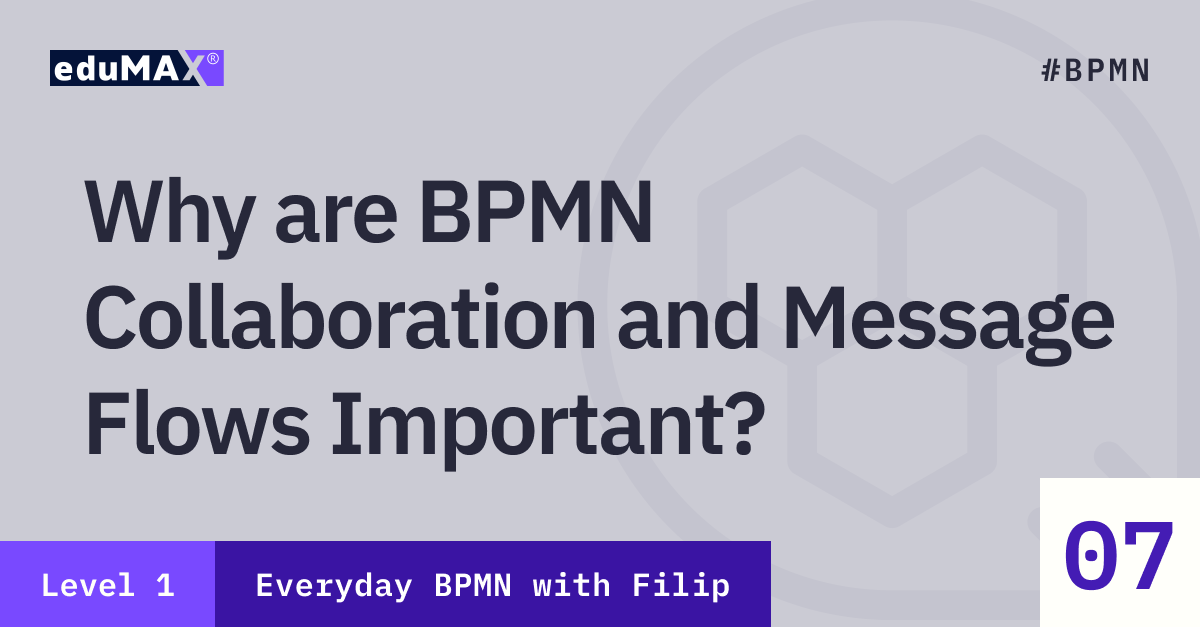
28-02-2024
13 min
Collaboration in Business Process Model and Notation (BPMN) focuses on how different Participants work together to achieve a shared goal. It enables clear visualization of interactions between distinct parties, whether they’re business entities or roles.
A Collaboration differs from a Process in that it shows other Participants and points of information exchange, in addition to the Activities that would be shown in a Process.
At the heart of Collaboration in BPMN are Participants, Messages, and the use of Pools and Lanes to represent Participants and their internal structures. Let's break this down and explore how these concepts are applied in real-world scenarios.
Participants and Messages
Participants
A Participant refers to an entity involved in a Collaboration. In a Collaboration diagram, a Participant is represented visually by a Pool. Participants can be organizations, systems, or roles that interact with each other through Message exchanges.
It's worth remembering that neither the Participant nor the Pool are Processes. A Pool may or may not reference a Process.
Messages
A Message is a unit of information exchanged between two Participants. Messages typically represent a request or a response, but they may also represent any other communication that facilitates a collaborative effort.
A Message Flow visually represents how messages are transmitted from one Participant to another, making it easier to understand interactions across organizational boundaries.
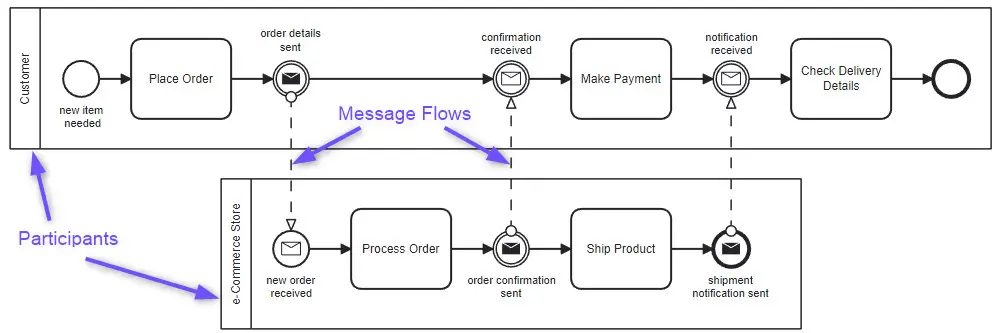 Example 1. E-Commerce Order Fulfillment Collaboration
Example 1. E-Commerce Order Fulfillment Collaboration
This example illustrates a basic order fulfillment flow where both Participants perform Activities and communicate via Message Events.
Message Events used in Collaboration
Points of communication can be represented by Message Events. The following types of Events can occur:
- Message Start Event: Triggers a Process when a Message is received (in our case: “new order received”).
- Message Intermediate Event: Represents the sending (in our case: “order details sent” or “order confirmation sent”) or receiving (in our case: “confirmation received” or “notification received”) of a Message during an ongoing Collaboration.
- Message End Event: Indicates that a process concludes with the sending of a Message (in our case: "shipment notification sent”).
Pools and Lanes
Pools
A Pool represents a Participant in a process. In Collaborations, Pools are used to distinguish the entities involved, such as roles, organizations, or external parties.
- White Box Pool: Shows the internal Process of a Participant.
- Black Box Pool: Represents a Participant where the internal Process is hidden, showing only the communication points.
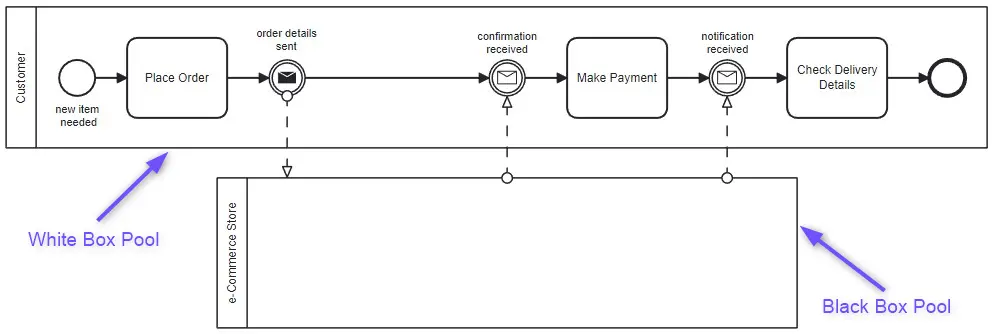 Example 2. E-Commerce Order Fulfillment Collaboration using a Black Box and a White Box Pools
Example 2. E-Commerce Order Fulfillment Collaboration using a Black Box and a White Box Pools
The e-Commerce Store is represented as an empty Pool, a “Black Box”.This does not mean that this Participant does not have a Process for handling the order, just that its internal details are not known to us. In a Black Box, internal details are hidden.
Lanes
Within a Pool, Lanes are subdivisions representing roles, teams, or systems. These help clarify responsibility for specific Tasks within the Participant's internal Process.
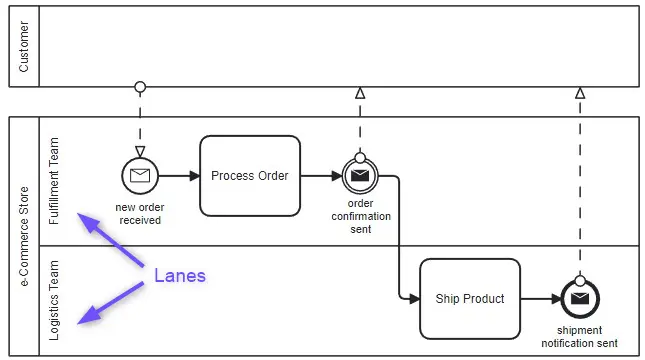 Example 3. E-Commerce Order Fulfillment Collaboration using Lanes to represent the internal structure of the Participant. This time the Customer is represented as a “Black Box” Pool.
Example 3. E-Commerce Order Fulfillment Collaboration using Lanes to represent the internal structure of the Participant. This time the Customer is represented as a “Black Box” Pool.
Why use BPMN Collaboration Diagrams?
Collaboration diagrams in BPMN clarify interactions and responsibilities between different Participants. Here’s why they matter:
Clear communication between Participants
Collaboration diagrams visualize the exchange of information, Tasks, and responsibilities between entities (e.g., departments, partners, or customers). This ensures:
- Transparency in how Processes connect.
- Fewer misunderstandings about expectations and deliverables.
- Improved alignment on goals and workflows.
Identification of key interactions
Collaborations focus on Message Flows - the communication points between Participants. This helps identify critical touchpoints where handoffs occur, ensuring they are optimized for efficiency. Additionally, this approach enables the identification of bottlenecks and minimizes risks by highlighting potential weak points in the communication process.
Role clarity
By separating participants into Pools and Lanes, Collaborations make it easy to see:
- Who is responsible for what?
- How are roles divided between internal teams or external organizations?
This clarity helps reduce redundancies and helps ensure that each Participant focuses on their core responsibilities.
Scalability and adaptability
As organizations grow, their Processes often become more complex. Collaboration diagrams make it easier to:
- Add new Participants (e.g., a new supplier or partner).
- Adjust workflows without disrupting the entire system.
Common mistakes
When working with BPMN collaborations, certain common mistakes can undermine the clarity and effectiveness of your diagrams. These errors often stem from misusing BPMN elements or misunderstanding their purpose, leading to processes that are incomplete, inconsistent, or hard to follow. Let's see what some of the most common errors look like.
Mistake 1. Missing Sequence Flow within Pools
Mistake: Gaps in a Process occur when Flow Objects within a single Participant's Pool are not connected by Sequence Flows. This makes the process incomplete and therefore unclear.
Example: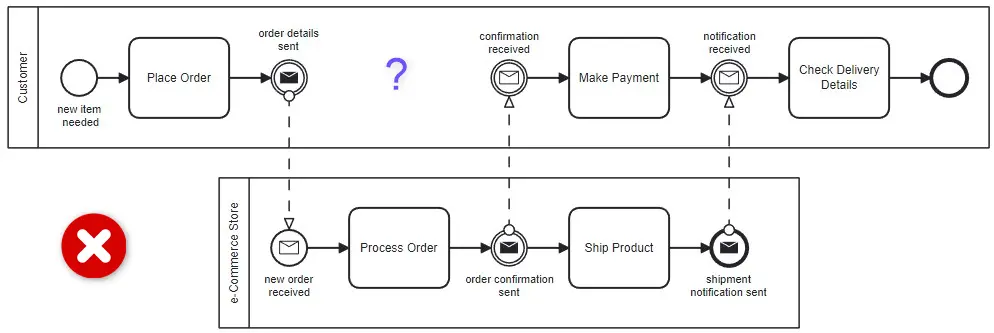
In an e-commerce Collaboration, the Customer Pool contains two Events:
- order details sent
- confirmation received
If these Events are not connected with a Sequence Flow, it is unclear whether one Event triggers the other, or if they are unrelated.
Fix: Always connect Flow Objects (e.g. Activities or Events) within a Pool using Sequence Flows to ensure the Process logic is continuous and understandable. Remember, Sequence Flows show the steps in a Process, while Message Flows show how information is shared between Participants.
Mistake 2. Improper use of Message Events
Mistake: Using Intermediate Events to start or end another Participant's Process, instead of proper Start and End Events, creates ambiguity. BPMN requires each Participant's process to begin with a Start Event and end with an End Event.
Example: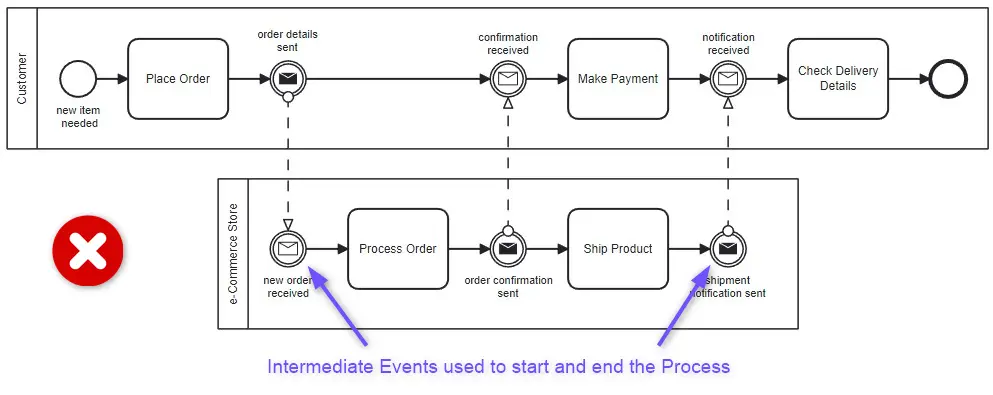
In a Collaboration between a Customer and an e-Commerce Store, the store’s Process is incorrectly started by a Message Intermediate Event that represents receiving the customer's order. This skips the use of a proper Message Start Event. Similarly, the store’s Process ends with a Message Intermediate Event for sending shipment details instead of an End Event.
Fix: Use a Message Start Event for Processes that begin when a message is received and a Message End Event for Processes that conclude with sending a message.
Each Pool represents a single, complete Process, and a Collaboration means the Participants interact, not that one Participant continues the other’s Process.
Mistake 3. Multiple Start Events in one Pool
Mistake: Defining multiple Start Events in different Lanes of the same Participant’s Pool suggests separate processes rather than a single cohesive Process spanning lanes. This breaks the integrity of the Process design.
Example:
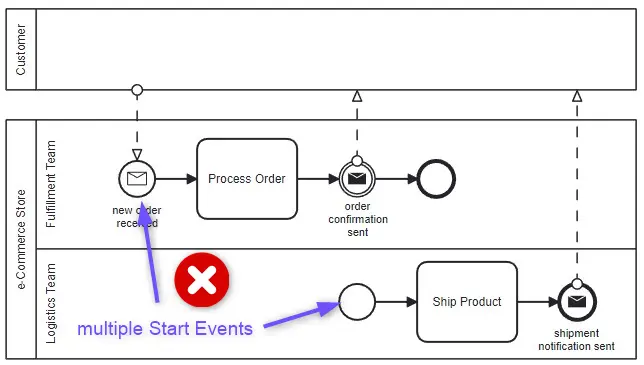
In an e-Commerce Store Pool with two Lanes:
- Fulfillment Team Lane starts with a new order received Event triggered by a Message.
- Logistics Team Lane starts with a separate Ship Product Task triggered by another Start Event.
This implies that the two Lanes are unrelated Processes, creating confusion.
Fix: Use one Start Event for the entire Process and allow Tasks in different lanes to interact through Sequence Flows.
Conclusion
BPMN collaborations emphasize the importance of clear communication and structured interactions between Participants.
By understanding how Messages, Message Events, Pools, and Lanes function, businesses can model Processes that are not only visually intuitive but also operationally efficient. Whether it’s a simple transaction or a complex inter-departmental workflow, BPMN serves as a powerful tool to align goals and streamline execution.
Avoiding common mistakes, such as missing Sequence Flows or improper Event usage, ensures that the Process remains clear, consistent, and effective.
✔❌ BPMN 2.0 Quiz (Level 1, Lesson 7) 📝
Take the BPMN 2.0 Lesson 7 Quiz

