Can BPMN Artifacts make your process models more understandable?
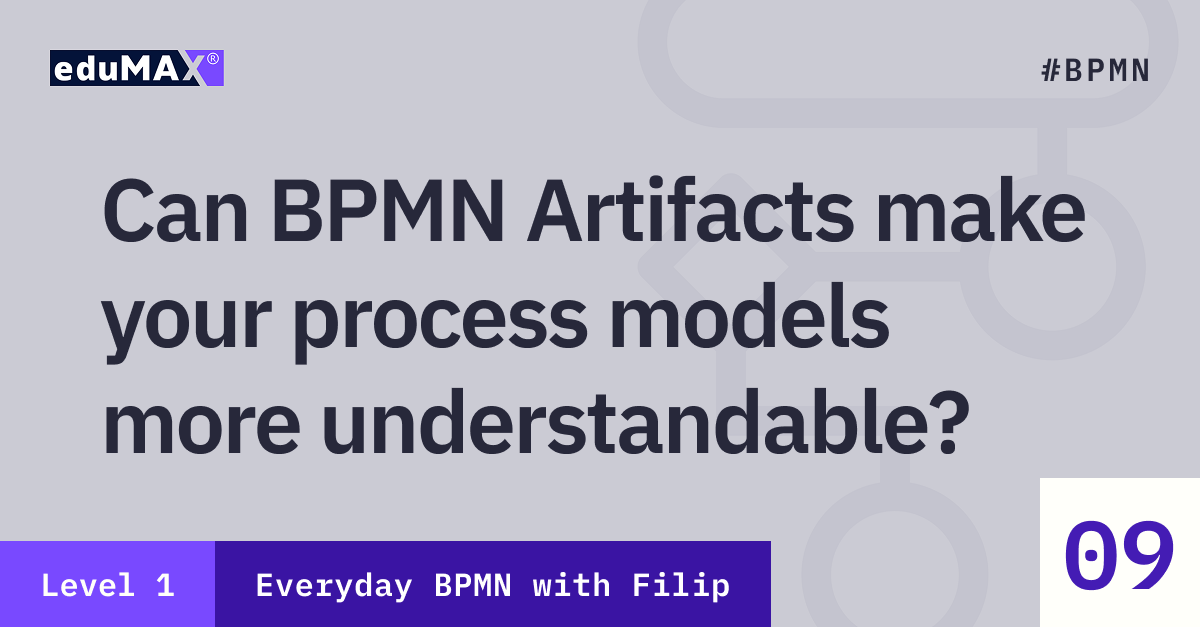
26-02-2024
10 min
BPMN (Business Process Model and Notation) is a powerful standard for modeling and understanding business processes. One of its interesting features is the use of Artifacts, which allow you to enrich your diagrams with additional information, yet without complicating the underlying process flow. In this article, we will introduce BPMN Artifacts and explain their features and benefits. We will also provide detailed examples of how to use Artifacts within BPMN diagrams.
What are BPMN Artifacts?
Artifacts in BPMN are supplementary elements used to provide additional context or information within a process model. Unlike the core flow elements (such as Activities, Events, and Gateways), Artifacts do not affect the execution of the process. Instead, they help clarify, annotate, or structure the diagram to make it easier to understand.
BPMN defines three standard Artifacts:
- Groups
- Text Annotations
- Associations
Each Artifact has a unique visual representation and purpose within BPMN diagrams, enhancing clarity and communication.
Groups
Groups are visual elements used to organize related Flow Objects. They do not affect the process flow but make the diagram easier to interpret by logically grouping components.
Example 1: Customer Order Process
Scenario: In a customer order process, Tasks related to payment processing and order fulfillment can be grouped separately.
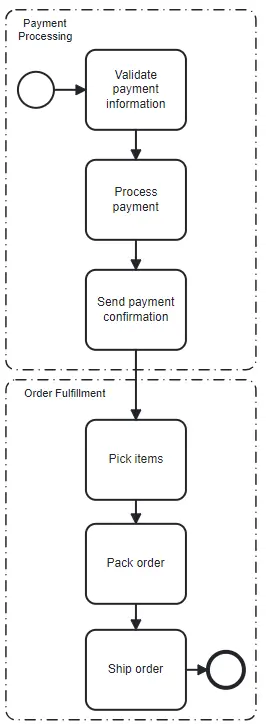
Example 1. Customer Order Process using Groups
Visual Representation:
- Each group is represented as a dot-dashed rounded rectangle that includes the relevant Tasks.
- Labels inside the Groups identify their purpose.
Example 2: Sales Process
Scenario: In a sales process, Tasks can be visually segmented into distinct phases such as Lead Generation, Qualification, Proposal Development, and Closing. Dividing the diagram into Groups helps analyze performance and identify bottlenecks in each phase.
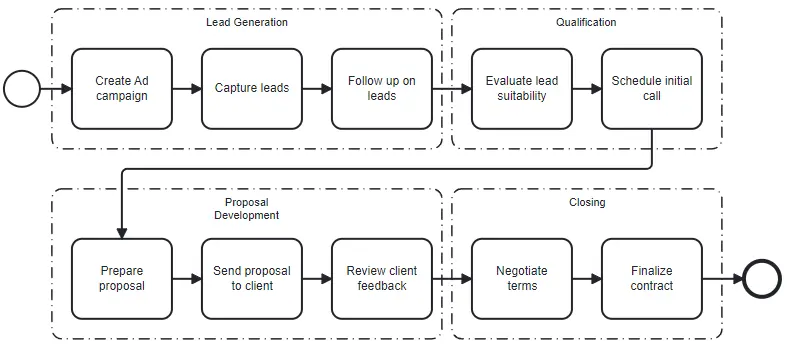
Example 2. Sales Process with Groups representing phases
Example 3: Order Fulfillment Process
Scenario: The order fulfillment process involves collaboration between a customer and an e-commerce store. The customer places and confirms the order, waits for shipment, and receives the order. The store confirms payment, prepares the order, and ships it to the customer, completing the process.
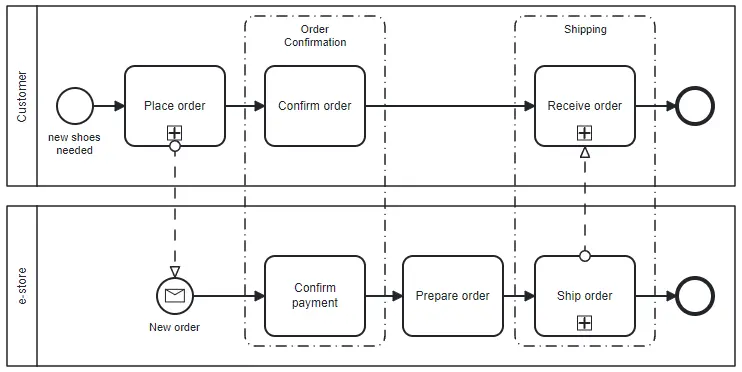
Example 3. Order Fulfillment Process using Groups including elements from different Pools
Benefits of using Groups
- Makes complex diagrams more readable by showing relationships between elements.
- Helps categorize Tasks by phase, or function.
- Useful for discussions with stakeholders, especially in large projects.
Differences Between BPMN Groups and BPMN Activities
Although Groups and Activities are visually represented by rounded rectangles, there are important differences between them. The most important properties are summarized in the table.
| Feature | BPMN Groups | BPMN Activities |
|---|---|---|
| Purpose | Organizes related Tasks for visual clarity | Represents actual work performed in the process |
| Impact on Process Flow | No impact; purely visual | Affects the execution and Sequence Flow |
| Visual Representation | Rounded rectangle surrounding elements with a dot-dash border | Rounded rectangle with a solid border |
| Connections Allowed | No Sequence Flows or Message Flows allowed | Can have Sequence Flows, Message Flows, and Boundary Events |
| Labeling | Can be labeled for categorization | Can be labeled with Activity name and additional icons |
| Execution Behavior | Not executed | Must be executed as part of the process |
| Use Case | Organizing elements by phases or categories | Performing work |
What you can do vs. can’t do
With Groups:
- ✅ Organize and visually categorize elements
- ✅ Label different phases or functions in a process
- ✅ Include elements from different Swimlanes or Pools
- ❌ Cannot execute or perform any work
- ❌ Sequence Flows or Message Flows cannot be connected to them
With Activities:
- ✅ Represent work to be performed
- ✅ Define task types (manual, user, automated, etc.)
- ✅ Trigger other tasks or events through Sequence Flows
- ❌ Cannot include elements from different Pools
- ❌ Cannot be used for purely visual organization
Text Annotations
Text Annotations allow you to add textual explanations or comments to elements in your BPMN diagram. These are invaluable for clarifying details that might not be obvious from the visual representation alone.
Example 4 Employee Onboarding Process
Scenario: In an Employee Onboarding Process, specific Tasks have constraints that can be visualized using Text Annotations.
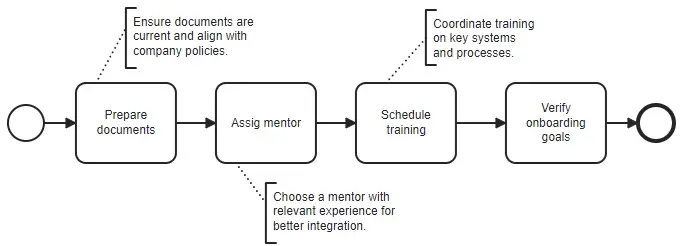
Example 4a. Employee Onboarding Process using Text Annotations
Visual Representation: A text annotation appears as an open rectangle with plain text. It can be connected to an element with a dotted line (Association) to indicate its relevance.
Benefits of using Text Annotations
- Enhances understanding by providing context or additional information.
- Serves as documentation directly within the model.
- Reduces ambiguity and minimizes the need for external explanations.
Associations
Associations are used to link Text Annotations to other elements in a process. They provide context by showing relationships without affecting the sequence flow.
Example
Scenario: Imagine a hiring process where an HR representative reviews applications.
Visual Representation: An association is depicted as a dotted line connecting a Text Annotation to Tasks, Events, or Gateways.
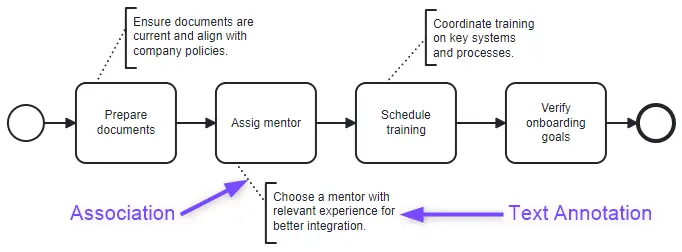
Example 4b. Employee Onboarding Process using Text Annotations and Associations
Benefits of using Associations
- Clarifies how Text Annotations relate to specific elements.
- Improves diagram readability and comprehension.
Advantages of using BPMN Artifacts
- Improved Clarity: Artifacts help bridge the gap between technical process flows and business requirements by adding context.
- Enhanced Communication: Teams can easily identify the role of data, grouped tasks, and special considerations, facilitating discussions.
- Better Documentation: Text annotations and associations allow you to embed key details directly into the process model, reducing reliance on external documentation.
- Stakeholder Alignment: By structuring and enriching diagrams, artifacts make it easier for non-technical stakeholders to understand and contribute to process improvement.
Conclusion
Artifacts are important tools for creating meaningful and comprehensive BPMN diagrams. By using Groups, Text Annotations, and Associations, you can add valuable context and structure to your models, making them more accessible to different audiences. Whether you’re a beginner or an experienced modeler, mastering Artifacts will significantly enhance your ability to communicate and optimize business processes.
Start incorporating Artifacts in your BPMN diagrams today and see the difference they make in clarity and collaboration!
✔❌ BPMN 2.0 Quiz (Level 1, Lesson 9) 📝
Take the BPMN 2.0 Lesson 9 Quiz
